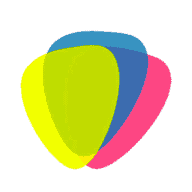Dead Pixel on TV
The TV screen image is formed by dots that are called pixels. These dots are of different colors that depend on transmitted video. Thus, they can form any picture on the screen.
Table of Contents
ToggleHow a Screen Pixel Works
A pixel consists of three areas so that it can take any color. These three areas are called sub-pixels. Some companies may add a fourth white sub-pixel for brightening.
It is these sub-pixels that TV electronics control to form the picture.
It’s a common TV practice to use three colors to form a color image: red, blue, and green. Therefore, each pixel consists of three sub-pixels of different colors (red, green, blue).
If you have a very close look at the screen, you can see these three colored areas.
The fact that an image on the screen can be created by using three colors has been scientifically proven, and there are special formulas for it.
What Does a “Dead Pixel” Mean
What is a dead pixel? It is a pixel that glows with a single color regardless of the image on the screen. It’s out of the TV processor’s control.
Dead pixels look like a monochrome dot on the screen, which doesn’t change when the picture changes. The color depends on a position of the liquid crystal that has stuck in the cell. If it’s open, then it’s white, if closed – black.
If one of sub-pixels fails, the cell will maintain a constant color instead of being just black or white.
There are defective pixels that fail when the matrix is heated. You will be able to detect them after the TV has been working for a while.
What is the warranty from the manufacturer in case of dead pixels on Samsung TVs.
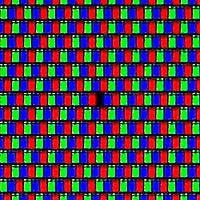
What’s the Reason for Dead Pixels
LCD screens consist of a few layers, with each of them performing its own functions. Only two layers are responsible for the dead pixels problem. These are a layer with liquid crystals and a layer with thin-film transistors (TFT).
These transistors control the crystals in the cells that the pixels consist of. When such a transistor fails, a dead pixel appears, since it becomes impossible to control liquid crystals.
If there is a defect in the liquid crystal layer, a liquid crystal in a cell simply stands still, and a dead pixel will still appear on the TV screen even if the transistor operates properly.
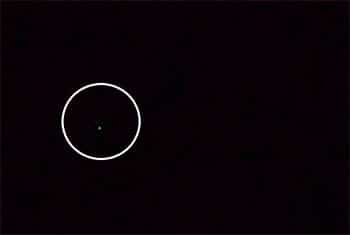
How to Check a TV Screen
Considering that most defects appear at the production stage, you can detect dead pixels on a TV screen as early as when buying it in a store.
The best way to check a TV for dead pixels is to show a single-color field on the screen. That is, if you are looking for black dots, then demonstrate a white field on the screen. If you are looking for white dots, then choose a black field, respectively. If you are looking for a colored dot, then present a field of a different color on the screen and examine the entire screen carefully – a dot of a different color (a dead pixel) will be visible with an unaided eye.
To check a TV for dead pixels in a store or at home, you can download checking pictures of the required resolution (Full HD or 4K) from the Internet. Save them on a USB flash drive and connect it to the TV receiver. Show the images from the flash drive on the screen, view the checking pictures one by one, and visually look for dead pixels from close range.
The most unpleasant defect is a failed sub-pixel that makes the entire cell take a particular color. This cell attracts significantly more attention than just a dark inactive pixel.
There are pixels that malfunction depending on the neighboring sub-pixels’ work. You can detect such defects if you screen a checkerboard filling, colored stripes, gradations, grids. Malfunctioning pixels will stand out from the picture’s general structure.
Additional Information:
How to Fix a Screen Cell Malfunction
At home, some users try to “massage” a point containing a dead pixel. They press it with a soft object, hoping that the stuck liquid crystal will function properly again. But this procedure only endangers a few more neighboring pixels.
There are also software methods of dealing with dead pixels. It has to be noted that some of the methods of reviving such pixels are risky. The pixels can be restored due to neighbouring dots changing colors rapidly. In other words: during the procedure, the sub-pixels receive excessive energy, which makes it possible to revive, repair them. Such technology may help to restore at least half of the dead dots and sometimes even as many as 90% of them. But every time the recovery process takes varying time. The chances are that the restored pixel will “get stuck” again. That is, it may happen so that it’s impossible to fully restore a dead pixel.
- This method is used by the Undead pixel program. The program suggests starting with finding deformed pixels by filling the screen – defective elements will be seen on different backgrounds. After the checking, you can get down to the treatment.
First, you are to set the number of squares, then select the square size in pixels and set their refresh rate according to the example. After the start, the gazing squares are moved to the defective places. A flashing pixel is a success. All you need is to wait for the “stuck” pixel to disappear. However, if you have to wait over 10 hours, this particular pixel is unlikely to recover.
- JScreenFix. This is a website, not a program, but it’s free and convenient. It restores pixels almost the same way as the previous tool does. But you won’t be able to change parameters during the operation; it’s also impossible to use the computer at this time (if we are talking about restoring pixels on a PC screen). The service highlights a zone with digital noise, and you can move it to the required area of the TV screen.
- PixelFixel. This is a video on YouTube, which you need to demonstrate overnight. The video duration is 12 hours. Its colors are changing so quickly that you may feel dizzy. But you can avoid it if you just don’t look at the screen while the recovery video is running.
Your attempts to solve the problem with the screen may further damage the matrix and often result in invalidation of the manufacturer’s warranty.
The best idea is to contact the service center immediately after checking the TV for broken pixels and getting a positive result.
Author
-
Author of articles on tvrvi.com. I know all the TV industry news and spend a lot of time to research TV technology.