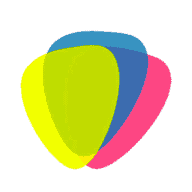Samsung TV Dead Pixel
There is no exact data on warranty situations with dead pixels for Samsung TVs. But some situations can be said with certainty.
- A dead pixel in the form of a bright dot of any color on the display can become a warranty case if it is located 4 inches from the edge of the screen.
- A dead pixel in the form of a black dot could be a warranty case on a Samsung TV, depending on its location on the screen. There are cases where 1-2 dots can be a warranty case, but only for some screen diagonals.
In any such case, it is recommended to contact Samsung technical support to clarify the situation. You can find the necessary phone numbers in the user manual that came with the TV, or on the official website.
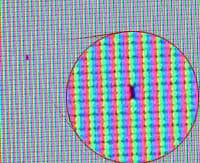
Tolerances For Dead Pixels
There is an ISO 9241 specification that governs video matrix dead pixel tolerances. ISO 9241-307 specifies four screen quality classes for the acceptable number of dead pixels.
This standard presents four classes of defective pixels per million in LCD panels:
- Class 0 panels are completely defect-free, including no broken pixels or subpixels.
- Class 1 panels allow any or all types of defects:
- 1 permanently lit (“white”) pixel
- 1 permanently off (“black”) pixel
- 2 single bright or dark subpixels
- 3 to 5 “white” or “black” subpixels (depends on the number of each)
- Class 2 panels allow any or all types of defects:
- 2 completely light
- 2 completely dark
- 5 to 10 single or double light or dark subpixels (again, depends on the number of each; no more than 5 brights (“white”) subpixels are allowed).
- Class 3 panels allow any or all kinds of defects:
- 5 completely bright pixels.
- 15 completely dark pixels
- 50 single or double subpixels
Many advanced LCD matrices and TV manufacturers set the tolerance for their products as “completely defect-free”, Class 0.
Broken pixels that do not display the correct color or remain permanently black or white can affect the picture quality of your TV.
A broken pixel is a pixel on the TV screen that does not respond to control signals and remains as a black or white dot, or is permanently colored in one color.
They are divided into three types: stuck (colored in one color), dead (black or white), and “hot” (excessively bright and display the wrong color).
In the past, Samsung did not consider broken pixels as a warranty case. Today, for 2024, the company’s warranty varies from country to country and from display to display. The warranty is usually given for a minimum or greater number of broken pixels and they need to be located close enough to each other on a 4K screen.
The warranty depends on the screen’s technology (LCD, OLED, QLED) and resolution, whether it be 4K, 8K, or 1080p.
Taking into account all these conditions, you need to learn everything about the warranty during the purchase, familiarize yourself with the specific warranty documentation for your TV model to understand what warranty is provided for pixel defects.
The “dead pixels” policy may exclude certain scenarios, such as pixel defects caused by user-induced damage, accidents, or modifications to the TV.
If you find any bad pixels on your TV screen, read the warranty documentation, read Samsung’s official website, and contact customer support. You need to find out if your TV is under warranty. If yes, then follow the advice of the support service and they will help you in solving your problem with dead pixels on your TV.
As you can see, attention to broken pixels in the display has always been paid and this problem was taken seriously. Therefore, these days, even screens with a single broken pixel are considered defective. But not all manufacturers recognize it as a warranty case. And you can change the TV before you buy it in the store. But when is a warranty case? Is the TV already at home? You need to ask about this when you buy a Samsung TV.
Since pixels that perform well in factory tests may fail during use of the TV set, the manufacturer is obliged to guarantee the full functionality of the matrix for the period regulated by international or domestic requirements.
Detailed information on dead pixels on your TV screen.
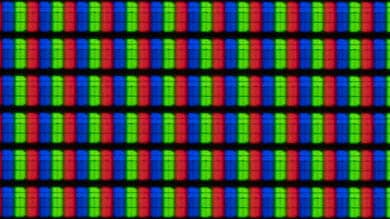
Samsung TV Pixel Policy
Each company has its policy regarding dead pixels. Many manufacturers determine the number of faulty pixels for a warranty case.
But Samsung considers their displays defect-free and does not have a clear policy on faulty color dots on the screen for warranty exchanges. These conditions change over time, affecting the number of broken subpixels, their location on the screen, a crystal stuck in a cell, or the control circuitry of a particular dot burned out. This affects the company’s warranty policy.
You can still hope for a warranty from the seller, but you need to find out at the stage of buying a Samsung TV.
Why Are There Dead Pixels?
The cause of the appearance of broken pixels on the matrix of a color TV may be:
- overheating or overcooling of the device. High or low temperatures cause sub-pixels to harden and lose their ability to move within the liquid crystals;
- ambient humidity. Increased humidity is dangerous for the LCD substrate: when moisture gets on the matrix, it creates glowing areas or white dots on the display;
- voltage spikes. Malfunction in the electric network can cause transistor failure, as a result of which the energy supplied to the RGB matrix will make sub-pixels take a fixed position;
- violation of production technology. It is worth saying that in most cases factory defects are caused only by the three factors presented above — during production matrixes undergo repeated washing, drying, and lithography procedures, and the slightest non-compliance with technological processes leads to defects in the final product;
- also the matrix can be damaged during the careless transportation of the TV set to the point of sale: despite the strong fixation in the substrate, the liquid crystals are very sensitive to sharp mechanical jolts.
Dead pixels and stuck pixels are problems that can occur on digital displays such as LCD screens. A dead pixel is a pixel that is permanently disabled and always appears as a black dot. This occurs when the transistor that powers the pixel fails.
Dead pixels cannot be fixed and usually require replacing the entire screen.
On the other hand, a stuck pixel is a pixel that is stuck on one color, usually red, green, or blue.
Stuck pixels can sometimes be fixed using methods such as pixel correction software or gently massaging the area around the stuck pixel.
To determine if a pixel is dead or stuck, you can use software designed to display different colors on the screen. If the pixel remains black regardless of the color displayed, it is probably dead. If it displays one color no matter what, it’s probably stuck.
It’s important to note that both dead pixels and stuck pixels can be troublesome, but many manufacturers have policies regarding the number of defective pixels that require replacement or repair under warranty.
Bottom line: dead pixels are usually black (sometimes white). Stuck pixels tend to be bright – one, two, or perhaps all three subpixels of the primary color will be fully illuminated. If the pixel in question is white, both are possible.